How to Write Blog Posts That Rank on Google
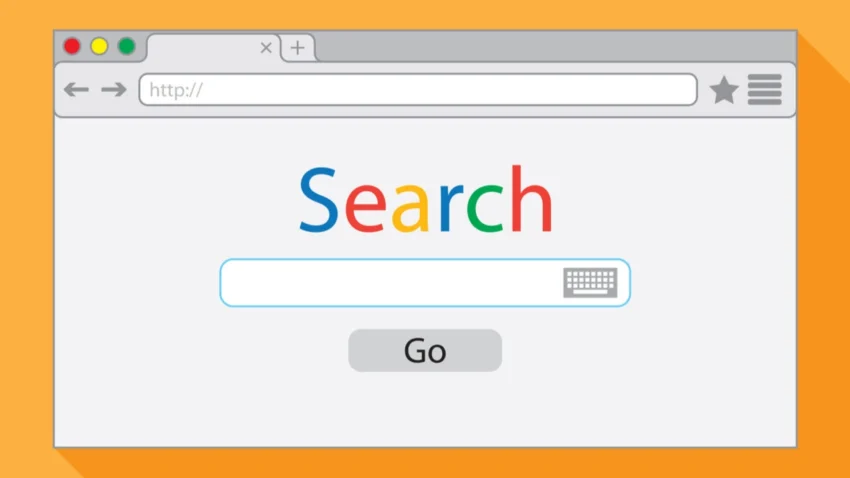
You can write the most amazing blog post in the world — but if no one sees it, it won’t grow your business, build your brand, or make money. That’s where SEO (Search Engine Optimization) comes in. It’s the bridge between great content and the audience looking for it.
Ranking on the first page of Google isn’t just a vanity metric — it’s a game-changer. According to a Backlinko study, the first result on Google gets over 27% of all clicks, while pages two and beyond are practically digital graveyards.
If you want to get seen, get traffic, and grow, here’s exactly how to write blog posts that rank.
Step 1: Keyword Research
Everything starts with finding the right keyword — the terms people type into Google.
🔍 Use keyword tools like:
Look for:
- Long-tail keywords (3+ words, like “best email tools for bloggers”) — easier to rank for.
- Low-competition phrases — ideal for new blogs.
- Search intent alignment — does the keyword reflect what your target audience really wants?
For example, someone searching “how to bake a cake” wants a step-by-step guide — not a 2,000-word essay on the history of baking.
Step 2: Write High-Quality, Engaging Content
Once you’ve nailed your keywords, it’s time to write content that both humans and search engines love.
🧠 Structure your content:
- Use headings (H1, H2, H3) to break sections logically.
- Keep paragraphs short (2–4 lines max).
- Use bullet points and numbered lists for clarity.
✍️ Write with purpose:
- Match the intent behind the search query.
- Be clear, direct, and helpful.
- Avoid fluff. Every sentence should earn its place.
🖼️ Add multimedia:
Visuals boost engagement and reduce bounce rates.
- Include original images or free visuals from Unsplash or Pexels.
- Create infographics using Canva.
- Embed relevant YouTube videos to keep users on-page longer.
Step 3: Optimize On-Page SEO
This is where you help Google understand your content better.
🧩 On-page SEO checklist:
- Keyword in title (H1) and URL:
example.com/how-to-write-blog-posts - Include your keyword in the meta description (under 160 characters)
- Use keywords naturally in H2s and throughout the body (no keyword stuffing!)
- Add internal links to other relevant blog posts on your site
- Link to high-authority external sources, like Moz or Search Engine Journal
- Optimize images with descriptive alt text and compress them using TinyPNG for faster loading
Step 4: Improve User Experience (UX)
Google doesn’t just rank based on keywords — it watches how users interact with your content.
🚀 Make your blog user-friendly:
- Fast load times (test your site with Google PageSpeed Insights)
- Mobile responsive design (over 60% of traffic comes from phones)
- Use clear navigation and a clean layout
- Secure your site with an SSL certificate (look for
https://in the URL)
If your blog looks sketchy or loads slowly, people bounce — and Google notices.
Step 5: Build Backlinks
Backlinks are one of Google’s most powerful ranking signals. The more reputable websites that link to you, the more credible your content appears.
💡 Ways to earn backlinks:
- Guest posting on other blogs in your niche (see HubSpot’s guest blogging tips)
- Create link-worthy content like ultimate guides or data studies
- Reach out to influencers and industry bloggers
- Use platforms like HARO (Help a Reporter Out) to get featured in media
Step 6: Track and Improve Your SEO Performance
SEO isn’t one-and-done. You’ve got to monitor and tweak.
🔧 Use tools like:
- Google Analytics: to track traffic, bounce rate, and engagement
- Google Search Console: to monitor keyword rankings and crawl issues
📈 Optimize over time:
- Update older posts with fresh stats and keywords
- Merge thin content into comprehensive guides
- Add internal links to new posts
The longer your blog lives, the more opportunities you have to climb rankings.
Writing blog posts that rank on Google isn’t rocket science — but it does require a process.
Start with keyword research. Create content people love. Make your site technically sound. Build relationships for backlinks. And never stop improving.
Consistency is what separates struggling bloggers from the ones who get thousands of clicks a day.
🧠 Want help applying these strategies? Visit ourinternetbusiness.com for tutorials, templates, and tools designed to help you dominate online.



